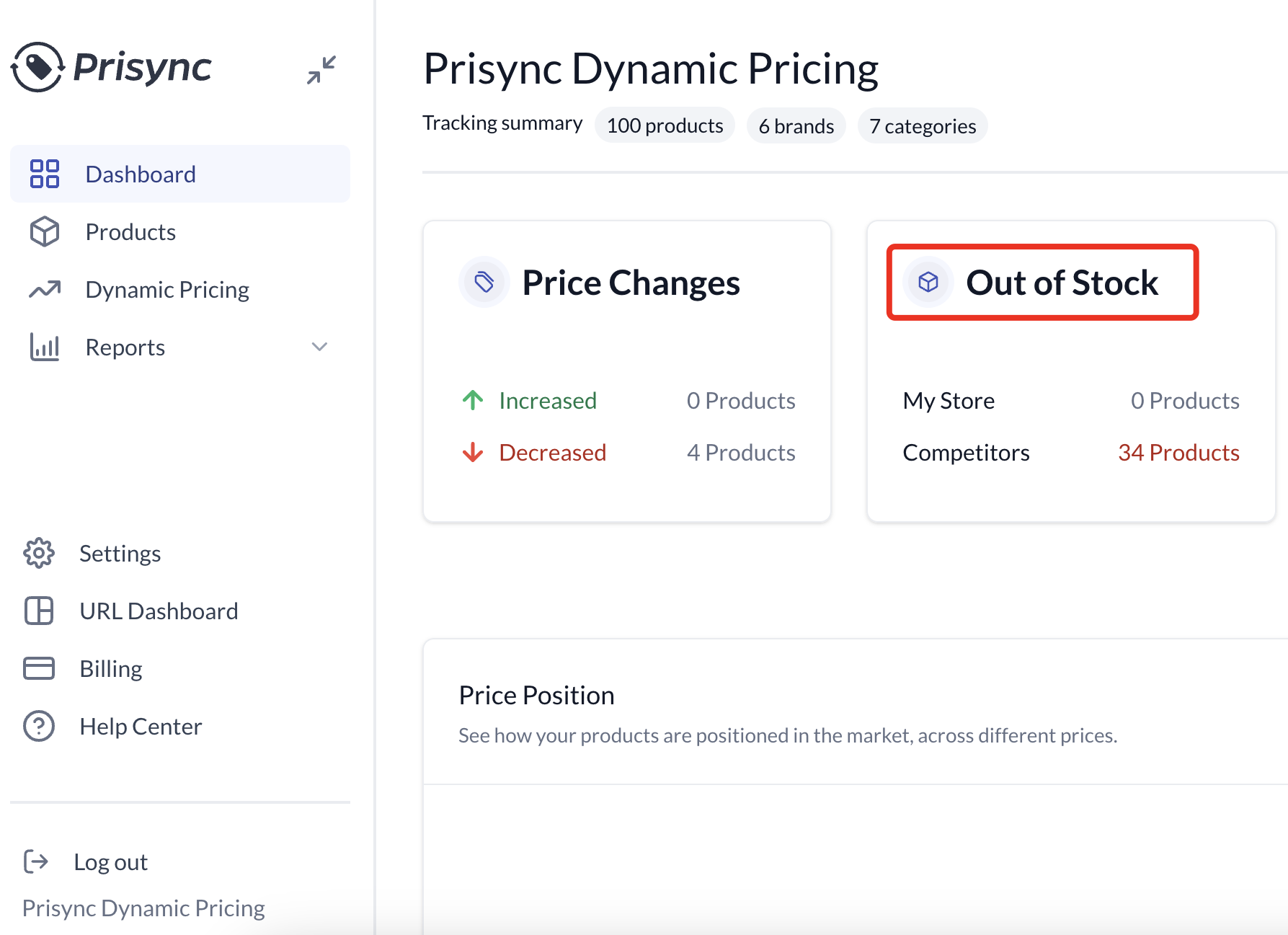This section displays the number of products that are out of stock both in your competitors' stores and your own. It shows the product count, not the number of URLs that are out of stock. By clicking on the counts, you can view a list of out-of-stock products. Please note that by default, out-of-stock products are not included in Excel reports, position calculations, or SmartPrice calculations. You can change this setting from the Preferences tab under your Settings page.
Here is more information about Out of stock - In stock setting setting.